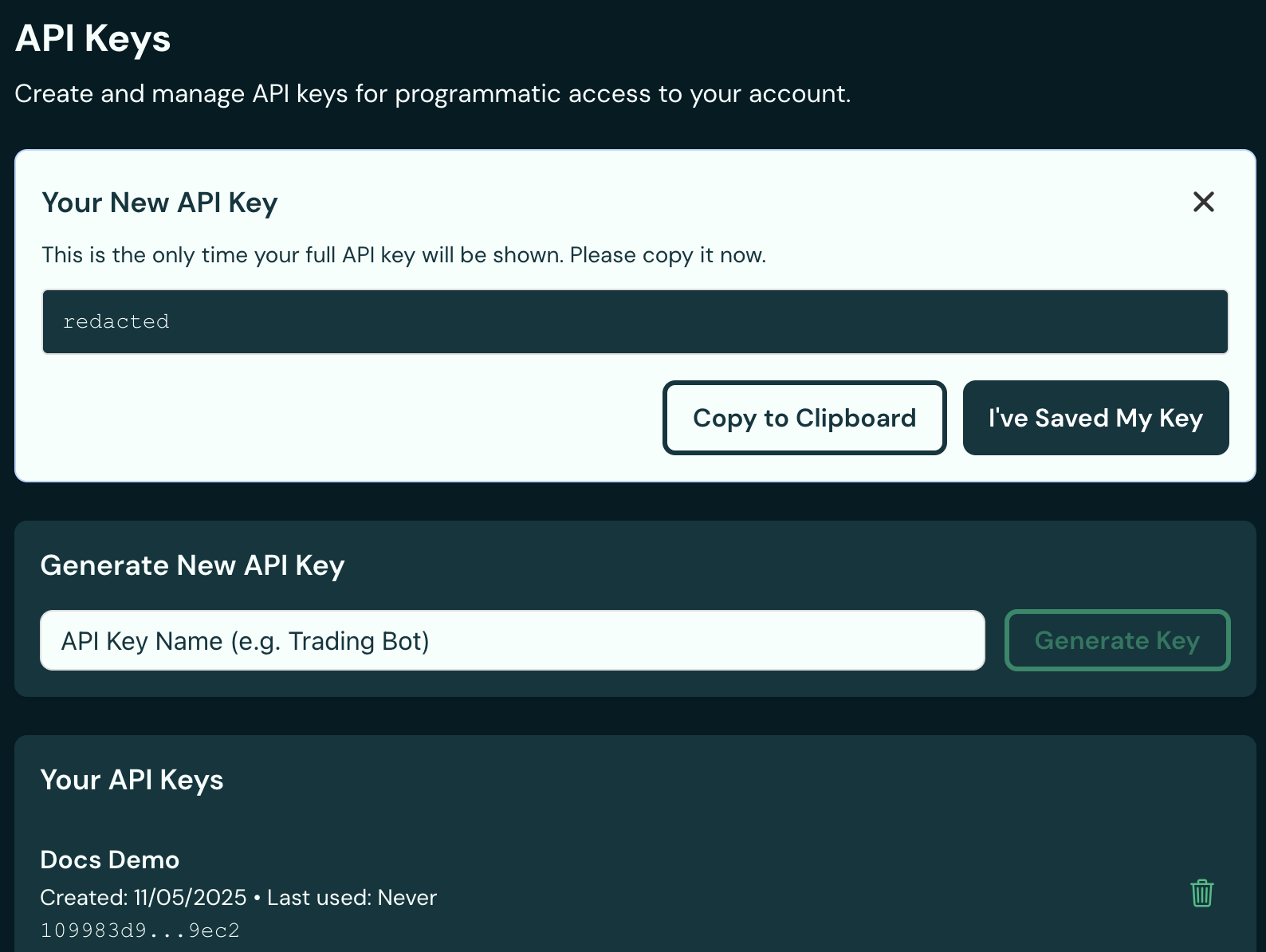- WebSocket: Low latency, real-time market data and order entry.
Authentication & API Keys
All API calls must be authenticated with an API Key. You can create and manage your keys from your QFEX dashboard:- Sign in at app.qfex.com.
- Navigate to Account → API Keys.
- Click Create New API Key, provide a descriptive name, and confirm.
- Copy the generated key and store it securely — it will only be shown once.
Navigate to API Keys in your Account Menu